Now that I have an ipad, I’m enjoying poking around the Apple apps store and playing with the freebies. One of them takes dictation. It’s called Dragon Dictation. You speak, it records, and then transcribes what you said. It sounded cool. I downloaded it and tried it.
I spoke, “I hope this cool new software allows me to speak my emails and is accurate.”
It translated my speech as, “I hope this college software allows the court to be fed net.”
Hmmm. I was pretty sure my diction was good, so I tried again.
I spoke, “My cat has a loud meow when hungry.”
It translated that as, “My cat has a loud pillow on Tuesday.”
If nothing else, the app is highly entertaining.
While there are 1,500 apps for the ipad, apparently they don’t all work as billed. Whenever I’m tempted to download an app, I read the reviews first. So far ninety percent of the time the reviews talk me out of it. Since the ipad is so new, the apps appear to be untested. No problem. I’ll just come back later.
Meanwhile, apps that work on the ipad include Pandora Radio and Pages.
Dragon Dictation translated the above line as, “Have to work with Dragon Dictation included Pandora Radio and Pages.”
A list of popular free apps (not tested or endorsed by me) are right here or at http://www.apple.com/itunes/charts/free-apps/
Ao Akua,
PS – Which is better: Apple ipad or Amazon Kindle? I’ve been using my Kindle since it arrived last Christmas. I love it. But I left it after only a few minutes with the ipad. I could probably run my entire business from my ipad. (In fact, this morning I wrote and sent an email to my entire database right from my ipad.) Sorry, Amazon. I still love you, though.

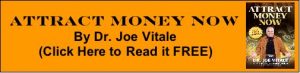
14 Comments
I have an iPad 3G 64 gig. I am loving it.
My favorite apps are Vlingo, Siri – a virtual personal
assistant, Dragon Dictate and Dragon Search.
For me all the above voice controlled apps are very accurate.
If some mistakes are easily corrected with eye auto-suggest feature.
How do you like the onscreen keyboard? I am trying to decide
between the dock/keyboard that are attached or the wireless Bluetooth keyboard.
I like iBooks and also I can use all my Kindle books with the book apps. GoodReader is am excellent PDF and multiformat
file reader.
Also check out http://www.calibre-ebook.com/download
ebook converter will convert many formats agd PDF to iBook epub
format.
Also check out http://www.dvdvideosoft.com/free-dvd-video-software.htm
best free video apps.
Until Iphone OS 4.0 update comes to the iPad
in the fall with Multitasking, try multitasking browser apps in the app store. Search for “multitasking”
Until printing is allowed on iPad in the future.
Try PrintCentral in the app store.
I’m holding off on the iPad for a year or two, but in the meantime, I utterly love my iPod Touch (and will find myself jealously looking at anyone who has the iPad). I’m looking forward to the next generation of computing, if the iPad is the way it’s traveling.
I never did ask you: did you get the Vibram FiveFinger shoes, and if so, how do you like them?
that is so cool, I use dragon naturally speaking on my pc, it works very well.
It does take a little training at first but it is well worth it, it even improved my writing and communication skills.
On the other hand it does not improve my typing skills. I think it’s actually making it worse lol…
“My cat has a loud pillow on Tuesday.”
Haha.. that’s funny!
Dr. Vitale i wanna new hawaiian name too 🙂
Well, if your mails are going to be as great as the one you sent off on Mother’s Day, then your i-pad is definitely doing a great job 😉
Congrats with your iPad! 😀
Living in a small country like Denmark we always have to wait untill it is released here..
I believe it won’t until after this summer :-/
Greetings,
Claus
Congrats with your iPad! 😀
Living in a small country like Denmark we always have to wait untill it is released here..
I believe it won’t until after this summer :-/
Greetings,
Claus
Hi Joe
Here in Denmark we can’t even buy the iPad yet 🙁
It will probably take some years before speech recognition works properly 🙂
Regards
Henning
Dr. Joe –
That definitely made me laugh…reminded me of the utter joy I experienced after discovering the “text to voice” feature on Excel…lots of great voice mail messages were left in the office in those days…
Technology is great though…amazing stuff on the horizon.
Take care
MS
Hi Joe,
As I read this article I couldn’t stop laughing. Your new Dragon software on iPad may not have work that well, because it hasn’t yet had the opportunity to your voice and probably needs training. However, I have started using Dragon Dictate version10 and have found with just a little work I can dictate a huge amount of words in a very short amount of time.
In fact, what I’m writing here is using Dragon NaturallySpeaking right now, and at this point I really wouldn’t be without it because it is proving so useful. However, I can sympathise with your experiences because just a few years ago when voice-activated software first came out, I got very similar results to yourself and found the software very frustrating and nothing more than a fun toy.
Have fun
Kind regards
Kevin
Despite my ability to enunciate clearly, I have the same issue when I use FREE411 or Google411. Someone out there HAS to be techno-savvy enough to improve voice recognition–please!!!
I look forward to designing an app in which you would give a good rating, Joe! 😉
With gratitude for your teachings!
Kiyomi
Dear Kevin
I have dragon 10 and works well on PC. However, how do I work this on my ipad where I do not get the accuracy as Joe is facing? Any suggestion will be appreciated. With regards,
Narendra